What are namespaces?
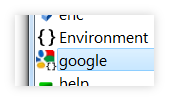
Namespaces are groupings that allow you to hierarchically categorize your commands and
functions (hereafter referred to as items in this section for simplicity).
Namespaces are separated from each other
and from the item's name by dots '.'
You can also "hide" items behind other items using namespaces.
When the highlighted item in the suggestion
provider is a namespace, you can move into the namespace by typing a
dot '.', even if you have not fully typed the name.
DateTime.Now.ToString
subversion.start
subversion.stop
Example of "Hidden" commands
firefox (opens Firefox normally)
firefox.safemode (opens Firefox in safe mode)
firefox.web (opens the Firefox webpage)
stackoverflow (opens the main StackOverflow page)
stackoverflow.myPage (opens your profile on StackOverflow - mine used as an example)
stackoverflow.JonSkeet (opens Jon Skeet's profile on StackOverflow)
stackoverflow.folder (opens a folder on your computer containing StackOverflow-related items)
How can I support Promptu?
If you like Promptu, tell your friends and help spread the word!
Promptu is free to download and free to use, but if you would like to show your appreciation monetarily for Promptu and the 1100+ hours (and counting) of work put in by Zach Johnson,
a computer science student at UCSD (University of California, San Diego),
you can make a donation through PayPal.
You can also support Promptu by shopping at Amazon using this link or
by using the amazon command included with Promptu.